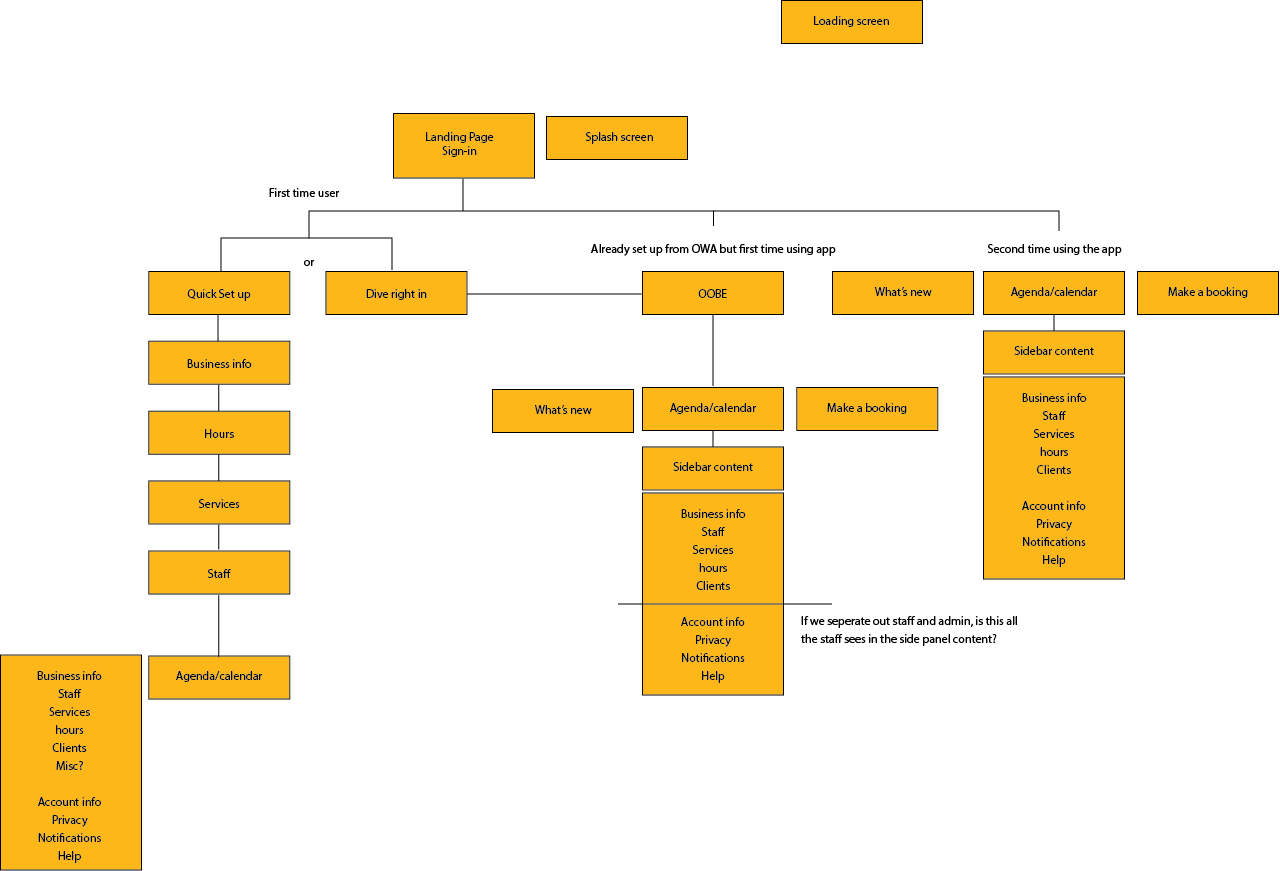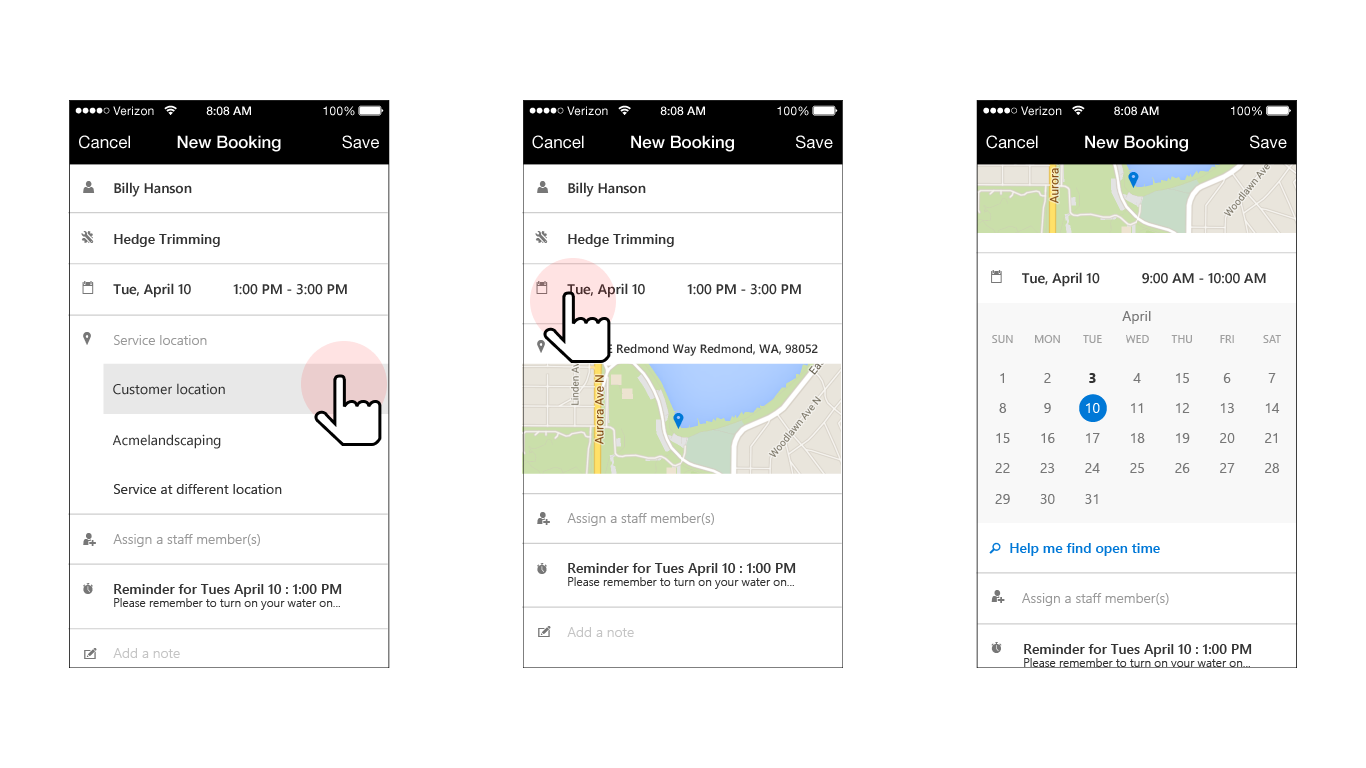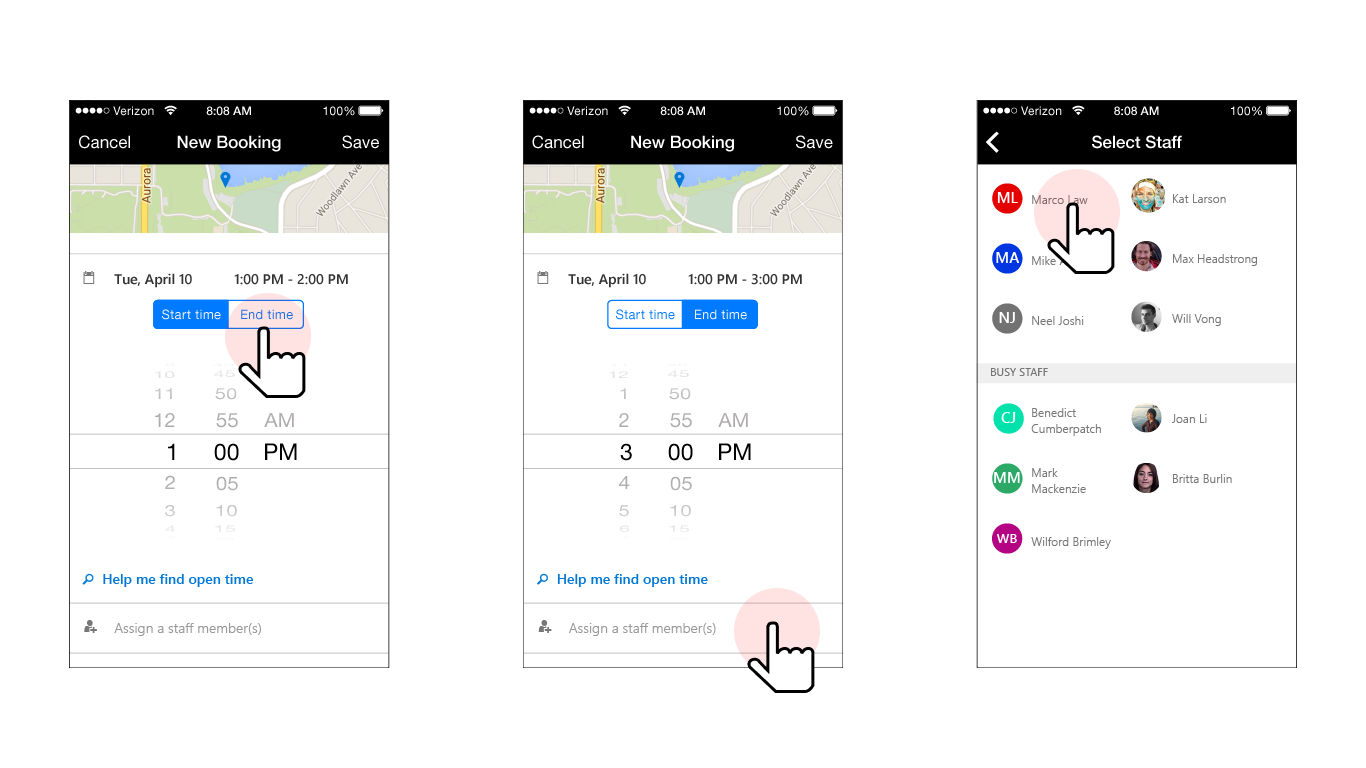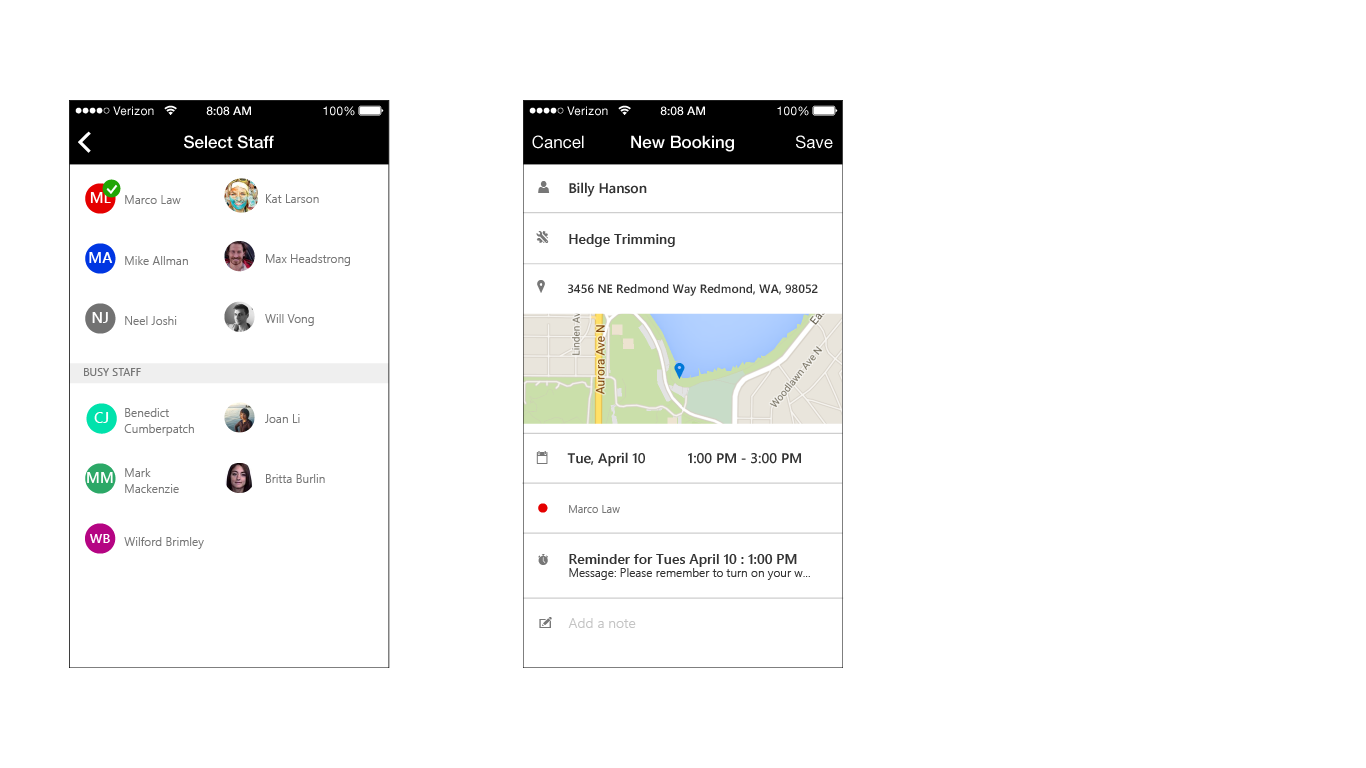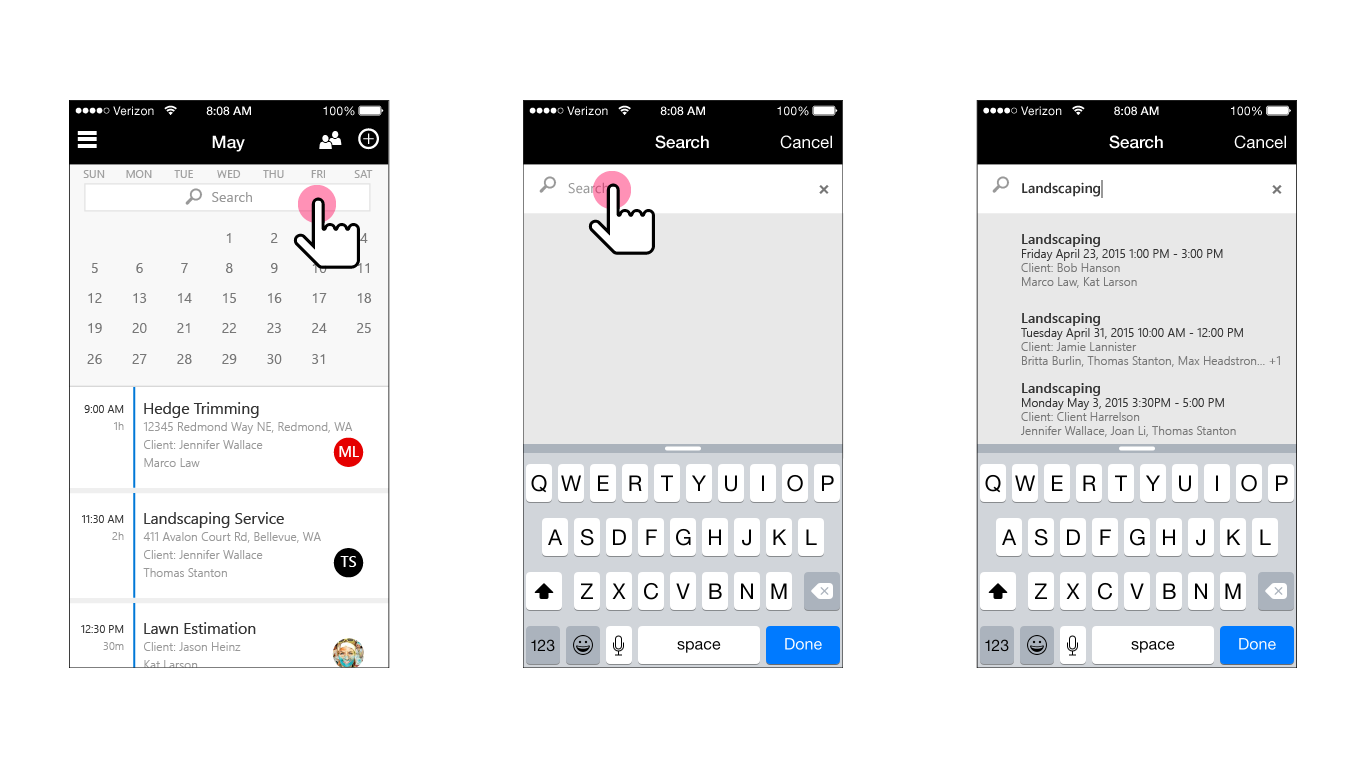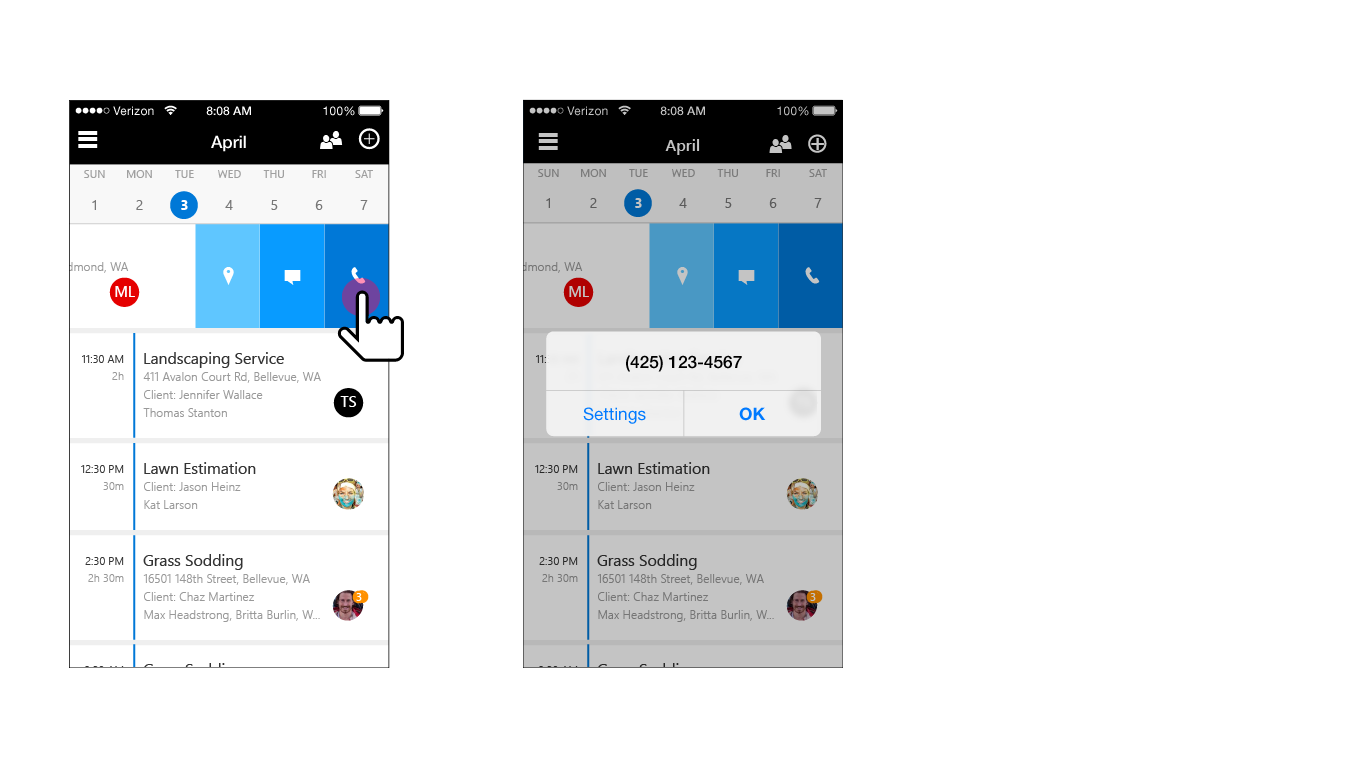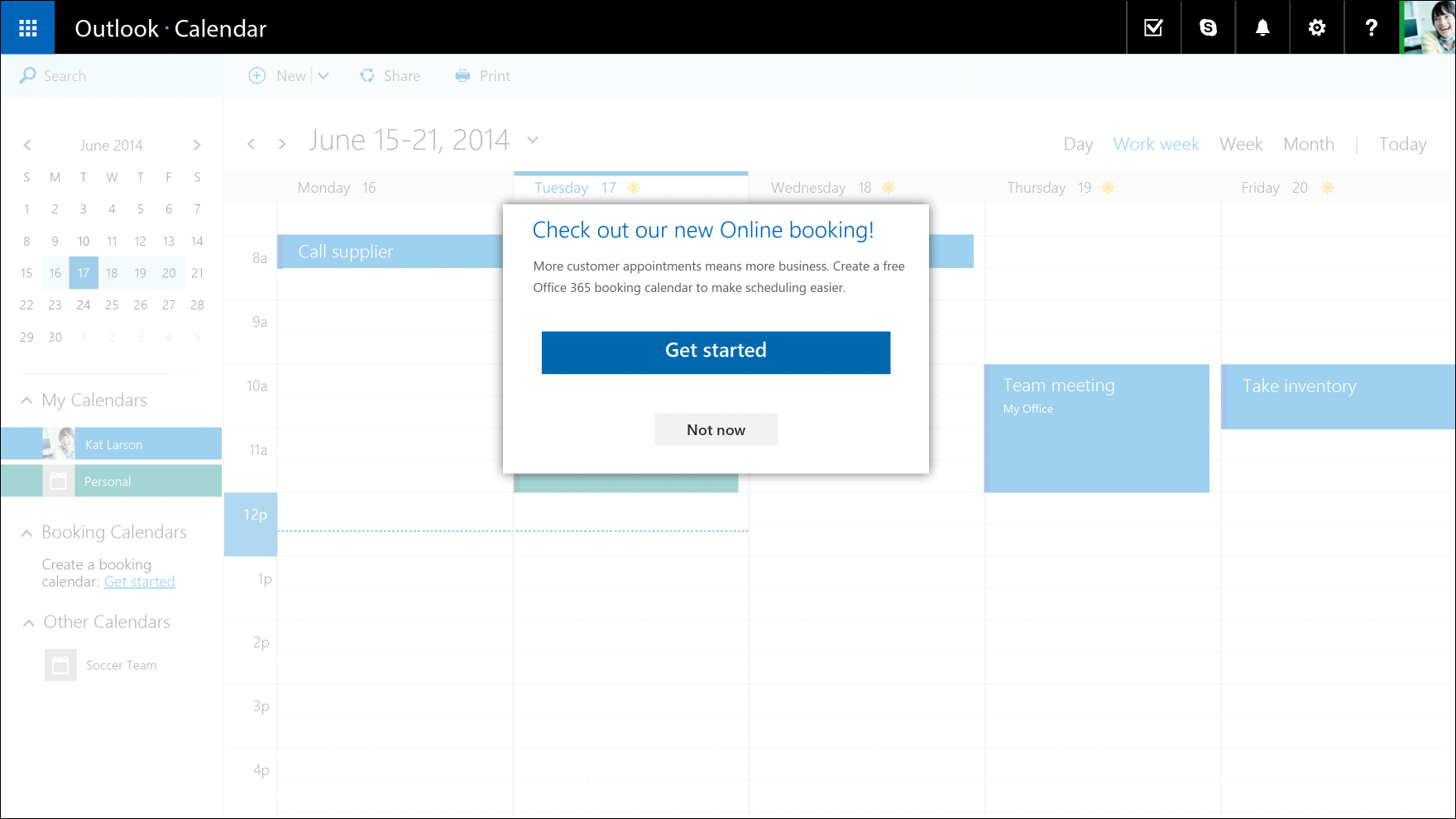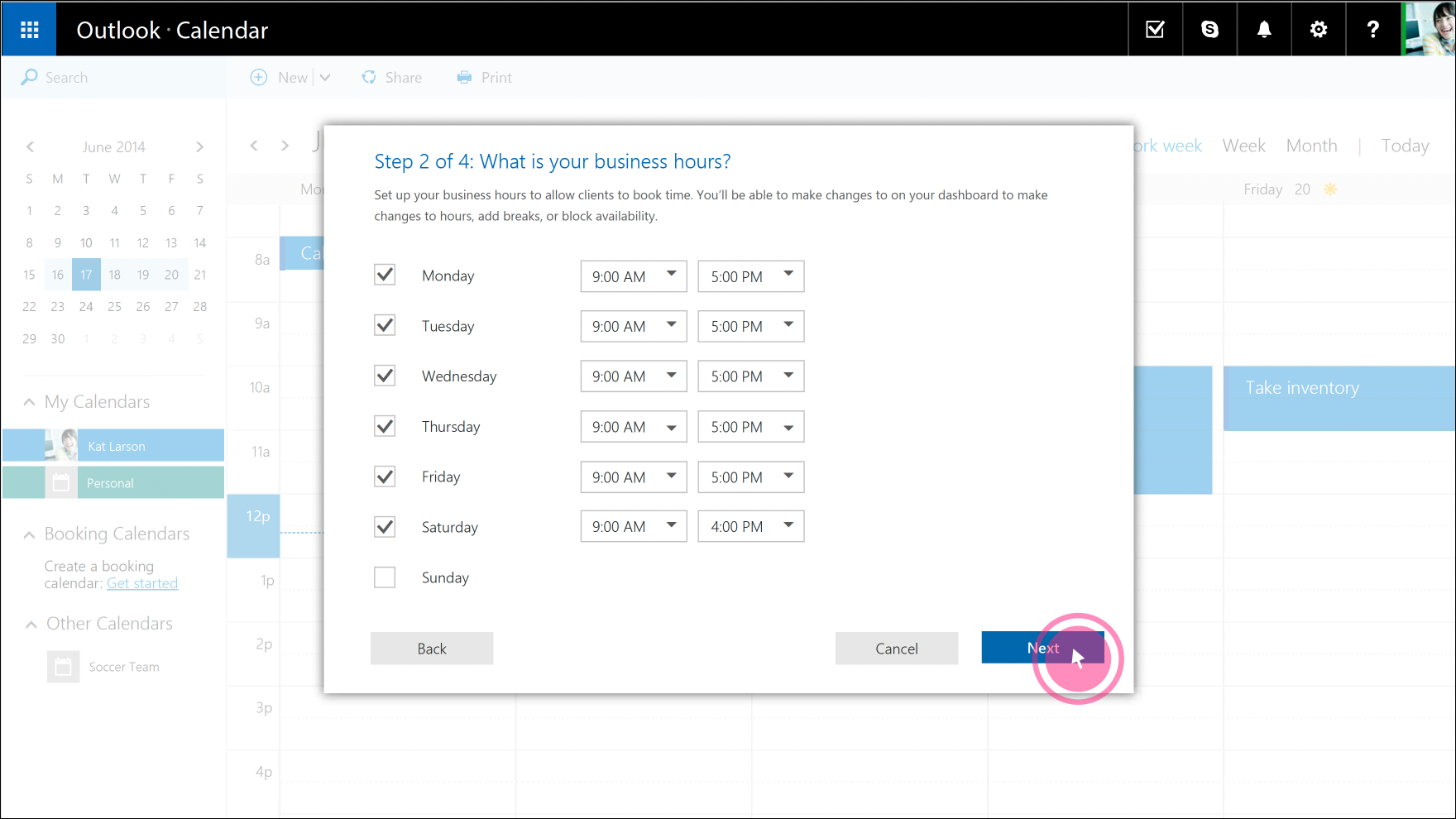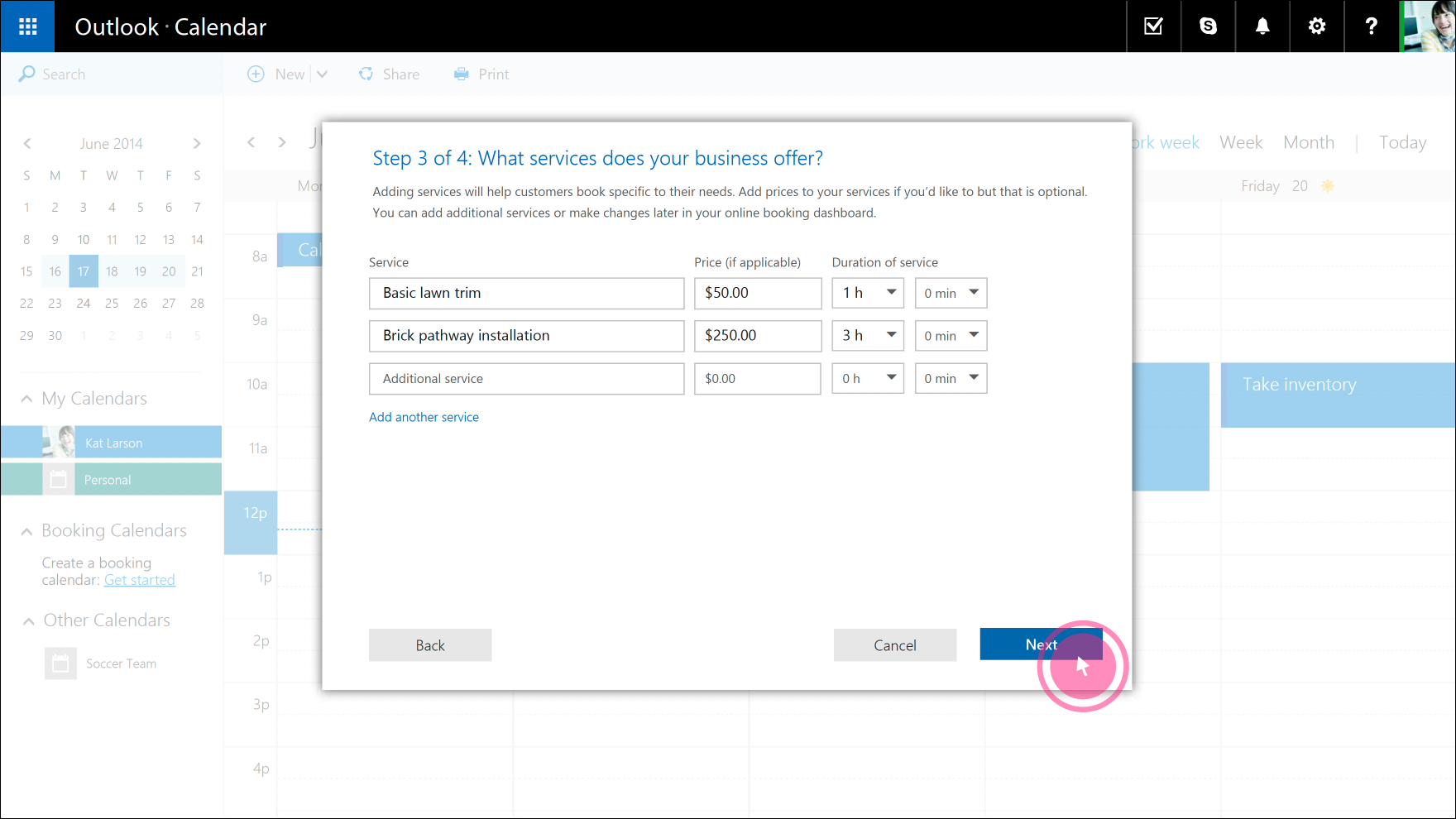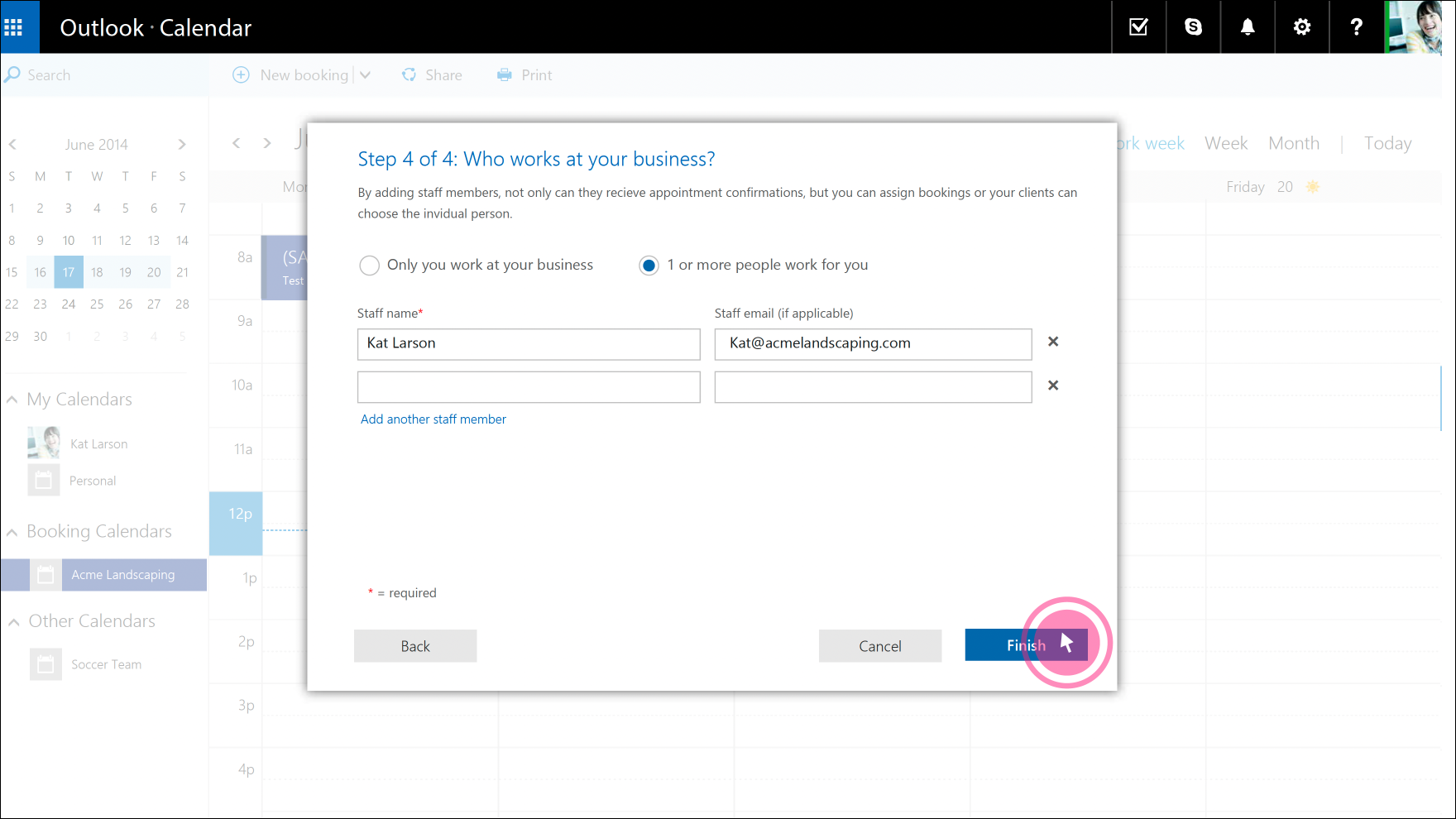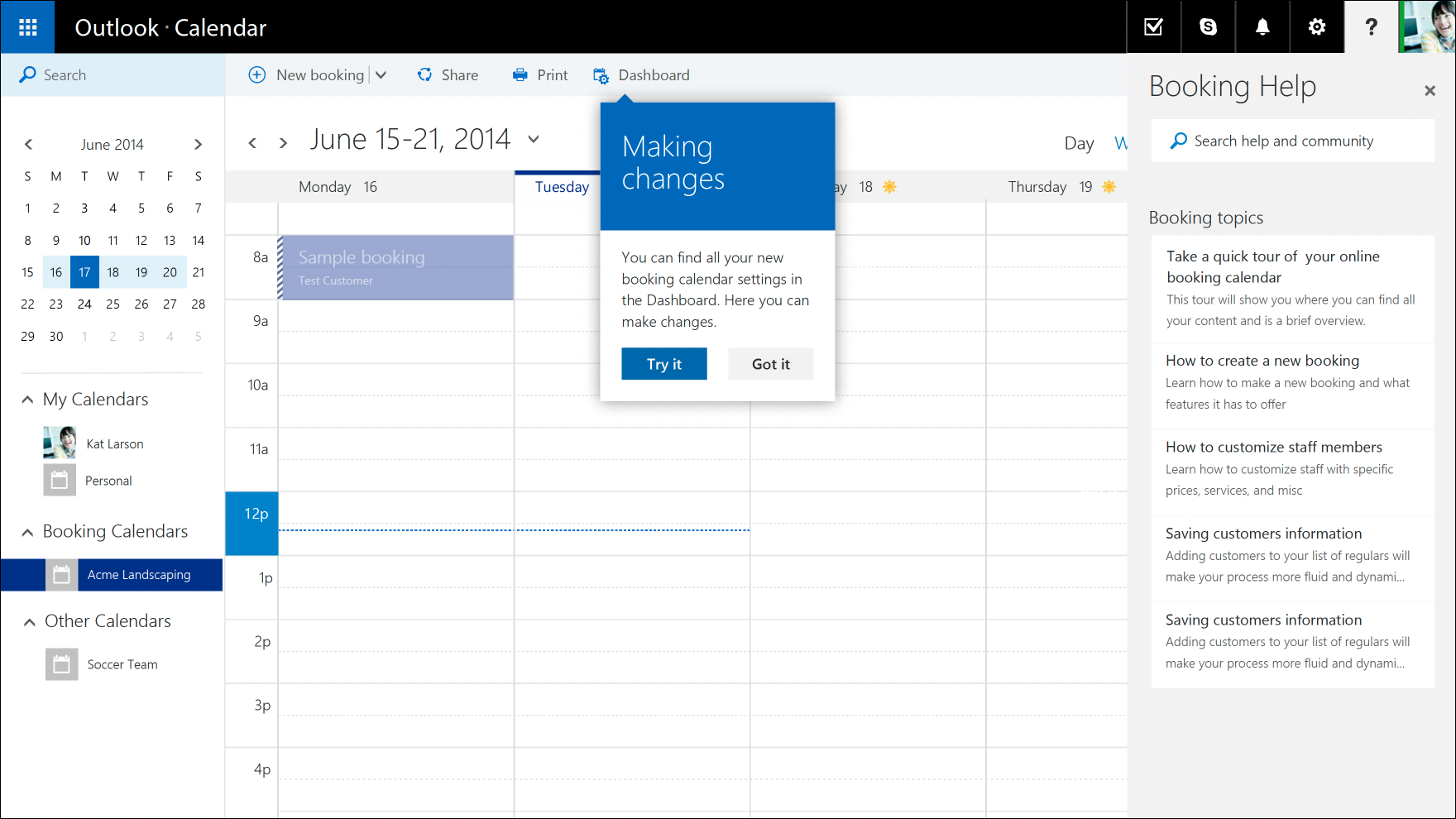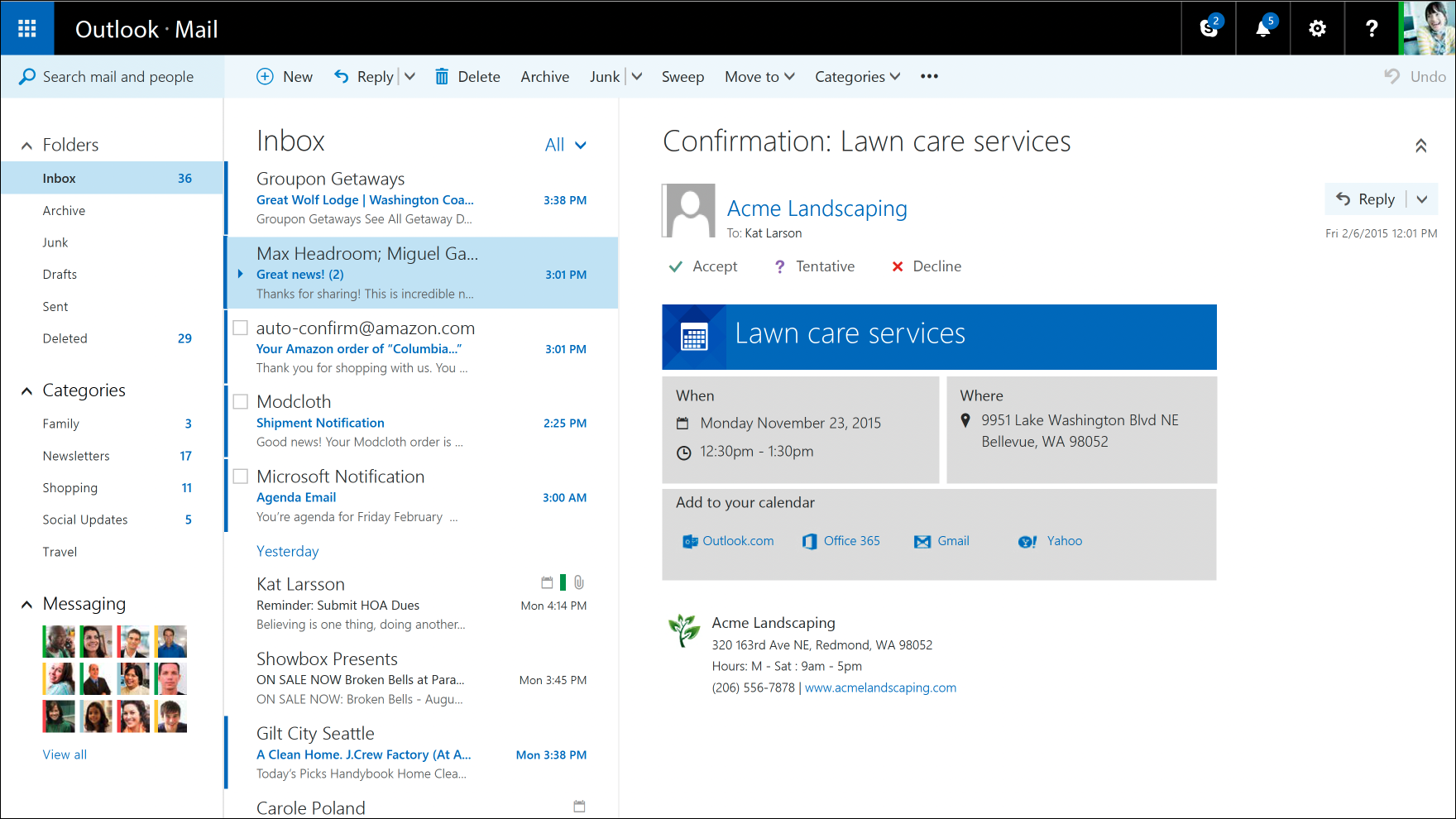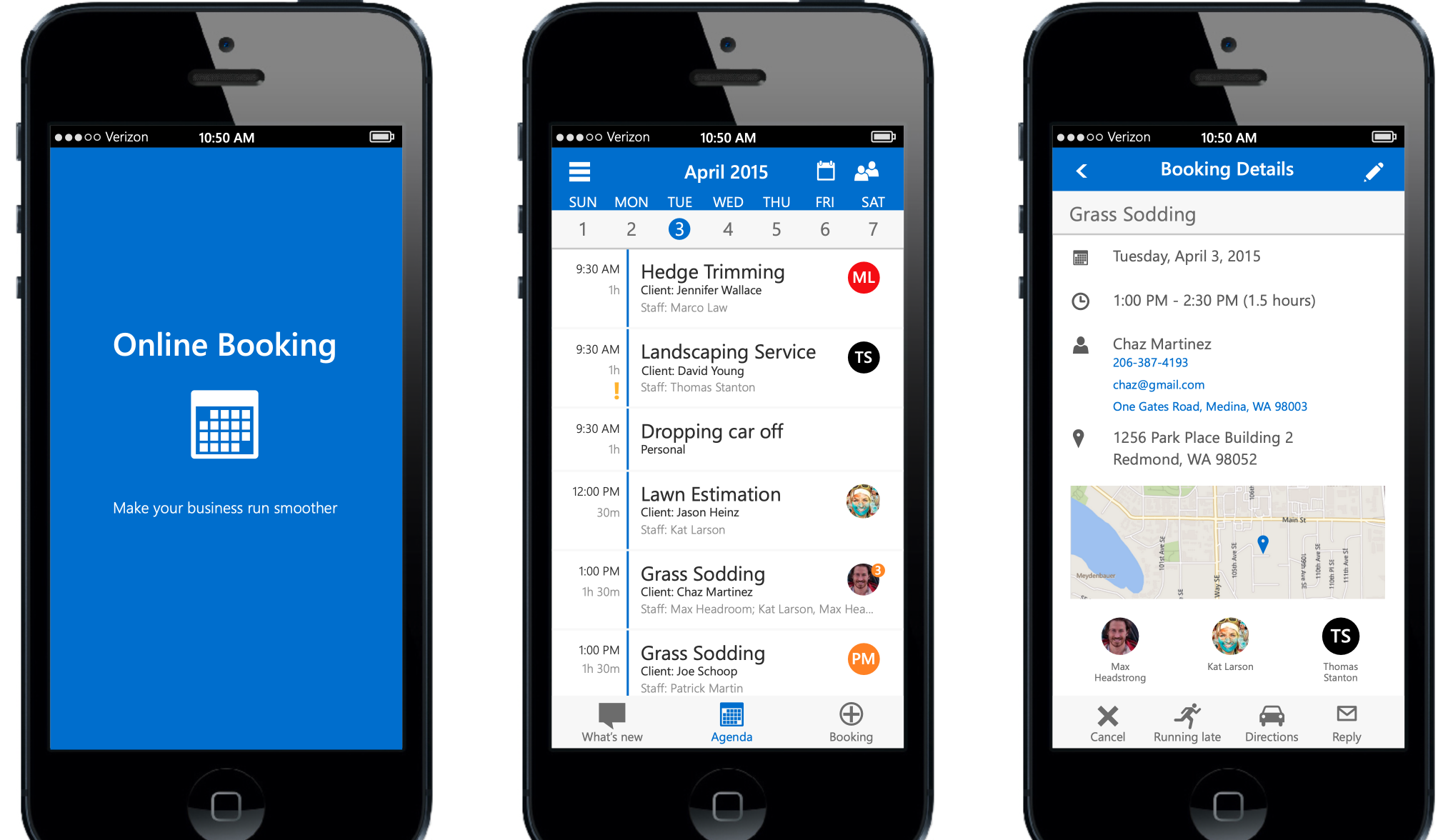

Outlook Online Booking
I was brought on as the designer for the Outlook online booking project to provide a better way to help small businesses in handling their bookings, appointments and overall work calendar.
We wanted to curate an experience that needed to have a full mobile experience since many of the small businesses we were targeting through research needed the ability to access this on-the-go.
I wasn’t able to see this all the way through due to my contract ending, so I had to handoff to another designer.
- ClientMicrosoft Outlook
- RoleUI/UX Design Lead
- Team1 Designer, 1 Researcher, 1 Project Manager
To get a diverse perspective of needs from small businesses, we needed to go visit the small businesses on-site to not only have them look at wireframe prototypes, but also to get a better sense of their individual needs.
The original user flow created by the PM needed a restructuring to better fit in a mobile first experience and to create a experience more along the needs based off the research sessions.
In creating the mobile experience, the desktop experience also needed to match the changes in order to create a cohesive experience on multiple screens and devices.
RESEARCH STAGE
After being walked through the initial PM created desktop experience, we broke down what needed to be done prior to tackling the mobile experience.
Myself and the researcher went on-site to 6 different businesses over the span of 3 days to really dive into what each of these small businesses need in order to run smoothly. We wanted to see their place of business to see how they run things both internally at their company and see what equipment they were working with when it came to online booking and staff either being onsite or offsite.
These are the following businesses that we traveled to:
- Residential cleaning company | Seattle | 3 employees
- Upscale Residential cleaning company | Seattle | 25 employees
- Wedding Photographer | Greater Seattle Area | 4 employees
- Crossfit Gym | Seattle |15 employees
- Fiber-optics company | Everett | 50-60 employees
- Family Therapist | Everett | 8 employees
There were many questions that the researcher, the PM, and myself curated beforehand of things we wanted to ask or wanted to get a better sense on individual needs. These were some of the basic questions we were asking each company.
- What do small businesses want to focus on when they look at the booking calendar?
- Do they need to know who is doing what today / this week?
- Do they want to see it split by staff member? By service?
- Do small businesses want to categorize / color bookings?
- If so, how would they do it? By service type? By staff?
- When a small business has a busy booking calendar, what tools do they want to help understand it?
- Would they use search to find what they want? Filters on the surface? Just live in day view?
- What products / services are they currently using
- What are the pros/cons of what they are using
- What has been the biggest pain point in bookings with clients?
With having diverse companies, the needs were greatly different and many of that was based off if they had employees out in the field or not. Below are just some highlights of the feedback we received from the small business owners and their employees.
Pain points
- Employees not having the most up to date access of appointments
- Client information isn’t packaged neatly in one area, things will be spread out and mixed between digital and physical documentation
- Shared calendar access can be extremely limiting and detrimental to the smaller companies with less than 5 employees who all need to have editing access for changes and updates
Wants
- Clear and structured organization of client information that can easily be scanned
- A way to package all client information into one account that is linked to the booking
- Personalized email reminders or text reminders to clients AND to the business (to help keep everyone on track)
- Email templates that can be branded to be sent to clients
- Push updates to individual employee accounts when things change while they’re out in the field.
Competitor / Design Analysis
I did an investigation into websites/apps for experiences and functionality. Additionally, I wanted to find interesting interaction mechanics that I felt could be impactful.
Competitors looked at were Timely, Square, LinkedIN, Vcita, Packdog, Enahnce, AppointmentsPlus, TurboTax
Wireframing and concepting
I had to dive deep into the PM created experience and get more familiarized with our outlook experience on the desktop. I had to go through and note the framework and how we handle design patterns.
Research Breakdown
I spent a long time with our researcher to go over our findings from our user research sessions. We took all of our notes to find different categories and to look for the greatest needs or similar patterns from the different businesses.
Before tackling the designs, I wanted to really define the framework, interaction models, goals, and the business needs for this experience.
The OOBE is how we help the business owners set up their account through the mobile experience. It needs to be a very clear and simple flow that hits all the main points in order to get them started.
This is the basic flow of navigating your calendar and what actions you can take from here.
This experience is a simple and fluid flow to help a business owner easily set up specific services and customize them to make it easier in bookings. This is things such as setting up initial reminders, where the services usually take place, already assigning staff who provide that services to create a level of filtration, and to have notes to help with the bookings.
As my contract was coming to a close and another designer was on contract to do an additional visual pass on the mobile experience.
I was tasked to start porting over the flows from mobile experience into the desktop to help the next designer out finish the remainder of the Online Booking product.